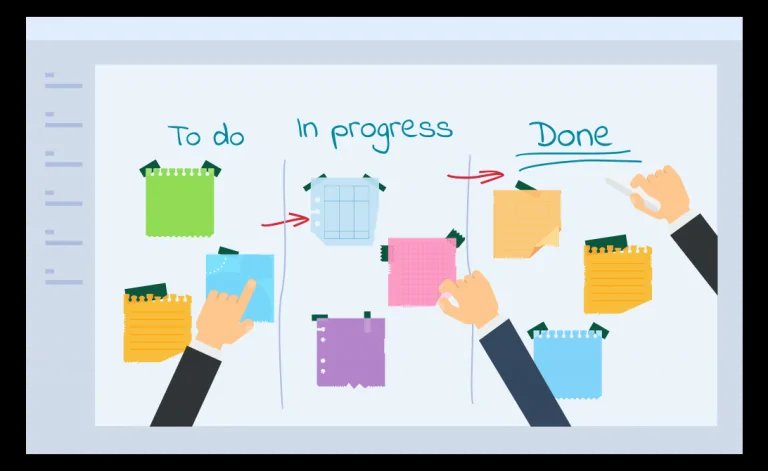Move Beyond to-do Lists
Here’s the ONE to-do list switchup to make to feel better about the progress you’re making, finish work faster, and achieve peace of mind.
Want our help upgrading your personal workflow to be more effective, efficient, and impactful? 👉 Let’s Chat
To do lists are great because they help you get work out of your head and externalize what you have to do. But, they don’t go far enough.
The problem
Traditional to-do lists make it hard to:
❌ prioritize your work effectively
❌ deal with work overwhelm when it happens
❌ reflect the progress you’re making on your each work item
Shift your to do list to a kanban board and achieve an enhanced workflow that helps you better prioritize work, visualize what you have to do within a workflow, and focus your attention for results.
By making this one switch, you can
✅ Order your tasks based on changing priorities, ensuring that the most critical tasks are focused on first.
✅ Stop yourself from overcommiting and focus on current tasks, reducing work overwhelm and increasing the quality of your work.
✅ Visualize what needs to be done, what is in progress, and what has been completed at a glance.
✅ Celebrate your wins as the ‘Done’ column piles up!
Here’s how.
The Switchup - 7 Steps to Visualize Your Workflow
Step 1 - Set Up A Kanban Board:
Tools: You can Use a physical board with stickies, a white board, or a digital tool like Trello, Clickup, or a simple spreadsheet.
Columns: Create three columns labeled 'To Do', 'Doing', and 'Done'.
Step 2 - Populate the 'To Do' Column:
Add all of your current tasks from your to-do list to the 'To Do' column on the Kanban board.
Break down larger tasks into smaller, manageable actions if you need to.
Step 3 - Limit Work in Progress:
Decide on a maximum number of tasks that can be in the 'Doing' column at any time (e.g., three tasks).
This helps maintain focus and prevents multitasking and overcommitment.
Step 4 - Prioritize Your Tasks:
Organize tasks in the 'To Do' column by priority, placing the most important tasks at the top or in the ‘Doing’ column if you have already started them.
Adjust priorities as needed based on new information or completed tasks.
Step 5 - Choose What to Focus on:
When you start a task, move it from 'To Do' to 'Doing'.
Stop Starting, Start Finishing - Focus on completing these tasks before taking on new ones.
Step 6 - Review and Adjust Daily:
At the start or end of each day, review the board to adjust priorities and move completed tasks to the 'Done' column.
Use this time to reflect on your workflow and identify any bottlenecks or challenges.
Step 7 - Celebrate and Reflect:
Regularly review completed tasks in the 'Done' column to reflect on achievements and lessons learned.
Celebrate the completion of tasks to maintain motivation and team morale.
Try out this switchup to transition from a traditional to-do list approach and let us know what you think!
What our clients are saying
🎙️ The approach you taught me to managing my work allowed me to see the work I was completing and what my successes were. Using my work board, I was able to find things to work on that fits what time I had available. It helped me organize my thoughts, I felt like I knew I could get things done. it's changed my life.
🎙️ The most valuable thing to me from your workshop was the change in my To-Do list to To Do - Doing- Done. I have had this on my whiteboard and it has really helped me be and feel more productive. I’m cognizant of how long the doing list is and as of today, my done list for the week is much larger than I thought it would be. It has been so much better for my peace of mind and mental health, honestly. So I just want to drop a line and say THANK YOU.
Click here to get help upgrading your personal workflow to be more effective, efficient, and impactful. 👉 Let’s Chat